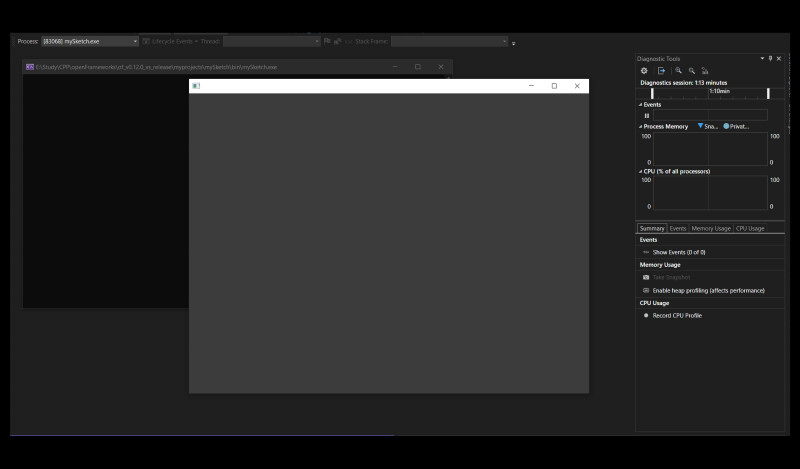Deploy openFrameworks on Windows x64
openFrameworks is an open source toolkit for creative programming. Similar to Cinder, we use it to develop sophisticated C++ OpenGL programs, with optional support for computer vision or accelerometers peripherals for real-world interaction. Zach Lieberman, Theodore Watson, and Arturo Castro were the core developers of this community-effort project.
Processing is another popular framework for creative coding. People use Java, Python or Javascript to program with it.
Except for minor idiosyncracies which lead to build errors, it’s fairly easy to get started with openFrameworks in a Windows x64 environment using a Visual Studio toolchain. Let’s show you how.
Required Software
Visual Studio 2017 or 2019 reportedly work well with openFrameworks. I’ve used vs 2022 Community Edition and have gotten good results so far.
The openFrameworks Project Generator
The package extracted from the openFrameworks release is pretty self contained. Inside the projectgenerator directory is a project builder app, projectgenerator.exe.
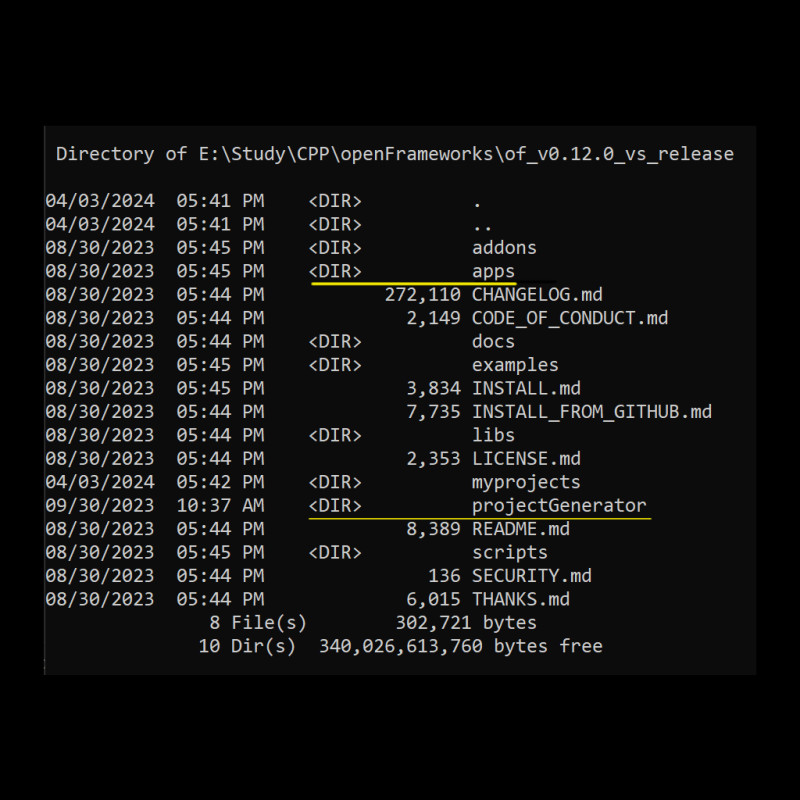
openFrameworks provides a root directory apps for all the projects you create. This directory comes into play when we use projectgenerator.exe to create a new project. By default all our new Visual Studio solution we will reside as subdirectories within apps. Is it possible to place a new project elsewhere?
In the projectGenerator.exe GUI we can click on the magnifying glass icon to bring up a file system window to select the root directory where the new project will reside. For example as shown in the image below I created myprojects as an alternate root folder. openFrameworks will then provision the new Visual Studio solution (in this case for mySketch) within it as a new subfolder.
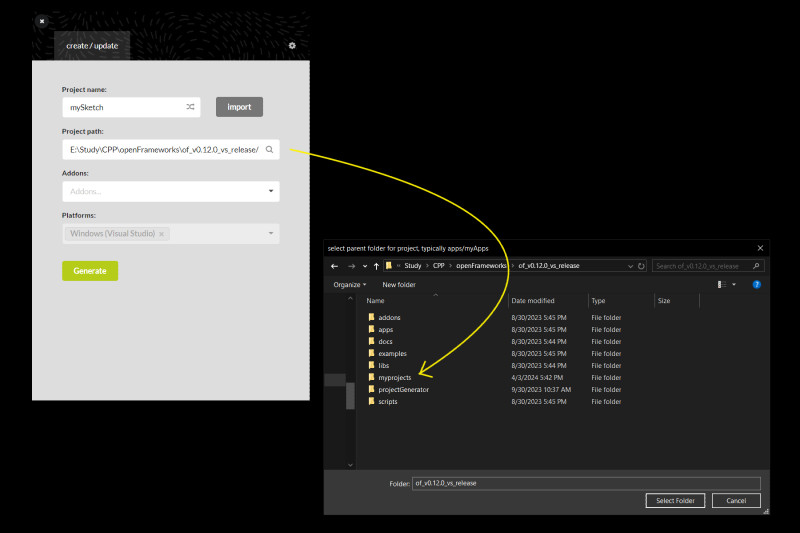
Note: Placing the root directory within the release folder of openFrameworks is crucial. I’ve tried locating myprojects elsewhere, only to eventually run into Visual Studio build issues. Somehow VS 2022 mangles the path for the build target and halts with an MSB3191 error. So far placing the root directory for the target projects within the openFrameworks release folder has been the only workaround I’ve come up with.
MSB3191 occurs when MSBuild attempts to create a directory, but the operating system returns an error.